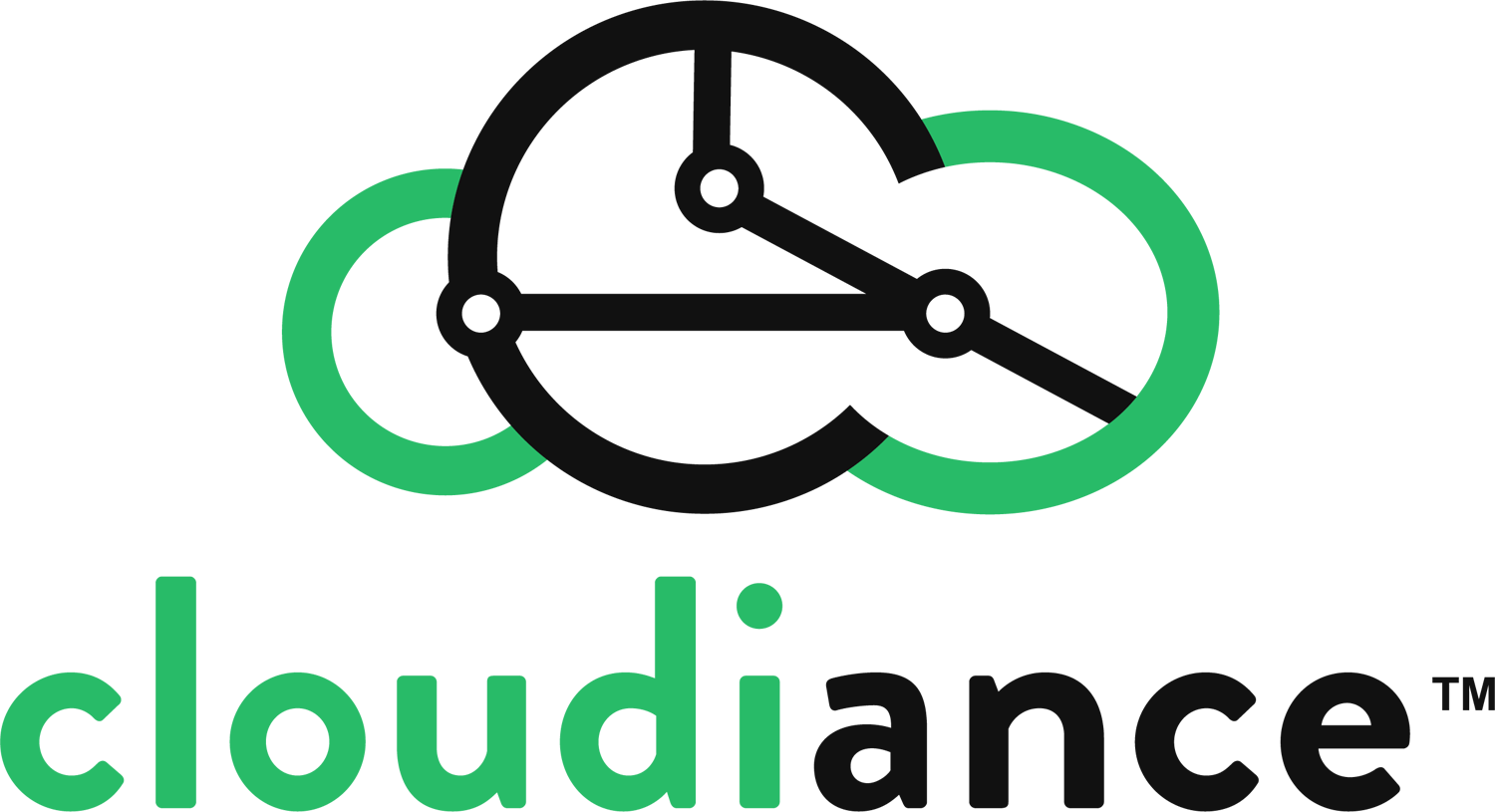TERMS OF SERVICE
Addendum 1: Definitions
This Addendum is incorporated into the Terms of Service with its other Addenda, hyper-linked here for your convenience:
- Terms of Service: Introduction
- Addendum 1: Definitions
- Addendum 2: General
- Addendum 3: Billing
- Addendum 4: Cloud
- Addendum 5: Support
- Addendum 6: Service Level Agreement
- Definitions. The following Definitions apply to the Agreement:
“Abuse” means unacceptable use, such as and not limited to sending spam, viruses and other unsolicited communications. It also means an email address you should monitor for complaints, see operational parameters in the Cloud Addendum: Abuse, and Fair Use.
“ActiveSync” allows supporting mobile devices to be synchronized with our Service, including mail, calendars, contacts and tasks, in near real-time. Known as “push” software because it pushes updates when they happen, as opposed to polling for changes. Supporting mobile devices include iPhone and Windows Mobile. ActiveSync was developed by Microsoft, originally released in 1996.
“Account” means your Usage, all the Service data and preferences we store for each of your users. Sometimes referred to as a “mailbox,” “account” refers to more than email data, also includes, for instance and not limited to files, calendars, address books, tasks and preferences.
“Administrator Console” see Customer Center.
“After Hours” means outside of Business Hours.
“(At)” means @. Used instead of @ in email addresses to make it easier to provide Service to you, by reducing Abuse of our published internet addresses.
“Authorized User(s)” (“Admin” or “Administrator”) means a person or people on your team with permissions (“privileges”) to access Service self-management tools available from the Customer Center. Generally refers to team members other than your End Users.
“Availability” is the scheduled days and times at which we are available to support Service.
“Beta” is used to describe a part of the Service offering undergoing pre-production evaluation and improvement, generally unsupported, or not fully supported. As opposed to GA. Reference policies described in the Cloud Addendum: Beta, and Billing Addendum: Credit.
“Billing Cycle” means the automated, monthly count of your Usage, invoicing and payment processing. Reference the Billing Addendum: Billing Cycle.
“Billing Manager” see Customer Center.
“Blacklist” means a list of internet addresses or names you have identified and from which you do not wish to receive further communication, or that have otherwise been identified as distributors of Abuse.
“Business Hours” (“Business Day”) means 9:00 A.M. – 5:00 P.M. Monday through Friday, excluding U.S. federal public holidays, in our Time zone.
“Chat” see Customer Center.
“Cloud” means a system of computer software, servers, networking and storage devices located in one or more Data Centers for the purpose of delivering Service to many internet-connected customers simultaneously.
“Customer Center” means both the web address where you can find links to, and collectively the online resources we provide you to use and manage your Service, for example, notification of any upcoming Scheduled Maintenance. These resources may change and be eliminated from time to time at our sole discretion, without remedy, and currently include:
“Admin Console” (“Administrator Console”) requires log in, provides user authorization, add/delete/change accounts, quotas, passwords, distribution lists, account aliases and other features impacting Service and associated charges. Authorized Users will see a link to access the Admin Console in the top, right-hand corner of the Cloudiance web client. As of 3/22, the Admin Console has been deprecated, and its features and functionality has been incorporated into the centralized, Cloudiance Billing & Support Portal (“Portal”), available by log into the client area.
“Billing Manager” requires log in, provides access to and change billing contact, credit card details, invoicing and view invoice tracking information.
“FAQs” means publicly available, basic answers to frequently asked questions about Service.
“Getting Started Guide” means publicly available configuration details about using Service. There is also a private version with materially more information for logged-in customers.
“Help Desk” requires log in. Your requests for technical support should go through the Help Desk. Sections include and are not limited to ITS, Kbase and downloads.
“ITS” (“Issue Tracking System,” “Trouble Ticketing” or “Ticketing System”) accessible after log in to the Help Desk. ITS uses “tickets” to track your requests, their priority and our subsequent dialogue and work together over time. Reference policies described in the Support Addendum: Service Requests.
“Kbase” (“Knowledgebase”) accessible after log in to the Help Desk. Means additional, often more advanced use and configuration details we sometimes reference for Service.
“STSU” (“Support Team Situation Updates”) means publicly available, written broadcasts from our support team about issues impacting Service performance, updated in near real-time.
“System Status” means publicly available, automatically generated results of periodic Service monitoring, typically every minute, showing Service availability.
“System Up-time” means publicly available, up-time reporting. Automatically generated results of periodic Service monitoring, showing Up-time for this, and the last calendar month.
“Troubleshooting Tools” means publicly available, self-service, email and related diagnostic tools for more technical mail services administrators.
“Data Center” is a physical location at which we rent, lease or own space in buildings purpose-built for housing, powering, cooling, networking and securing computing devices, and connecting them to backbones of the Internet.
“Emergency” generally means an Outage impacting multiple customers, specifically: when the Service for which you’ve prepaid in-full is unavailable to you and others using the same Service.
“End User” means a person on your team. Generally refers to team members other than your Authorized Users.
“FAQs” see Customer Center.
“GA” (“General Availability”) means the software stage of development after Beta, in which the software or feature is Supported.
“Getting Started Guide” see Customer Center.
“Help Desk: ” see Customer Center.
“Issue” (“Incident”) means any one Service question, problem or request that you document in ITS, or in the case of an Issue affecting multiple customers, we document at the Customer Center Support team situation updates or elsewhere.
“IP” (“Intellectual Property Rights”) means any patent rights, copyrights, trade secrets, know-how and any other similar rights or intangible assets recognized under any laws or international conventions and in any country or jurisdiction in the world, and all present and future registrations, applications, disclosures, renewals, extensions, continuations or reissues of the foregoing, and not including trademarks, service marks or domain names.
“Knowledge Base” see Customer Center.
“License” (“Licensing”) means a license to use software or Third-Party Services provided by us, subject to the terms of the respective Third-Party Services Provider.
“Mailbox” refers specifically to the email feature of our collaboration service. A Mailbox is where we deliver and store email messages for you in our Cloud.
“Monitoring” means testing over the Internet by a third-party systems’ monitoring service, for public, independent Service performance evaluation. See System Status.
“Native” means no additional software is required for Service on a particular computer or other device, simply configure your built-in software.
“Outage” occurs when service testing fails due to unavailability of a service. Outages are reported in the System Status page, with live situation Status Updates broadcast from our support team.
“Outage Length” is determined from the first Monitoring failure, to the next Monitoring success of the affected Service.
“Outage Response” is measured from the time an Outage is reported, to the time we respond to that Outage.
“Outage Impact” is the mailboxes directly impacted by an Outage, excluding those mailboxes indirectly impacted by, for example and not limited to, inability or reduced ability to communicate, share information or work with mailboxes directly impacted.
“Phone” means our telephone number as published on our Contact Us page. The Phone number may change from time to time at our sole discretion, without remedy.
“PoC” means Point of Contact: your team member(s) who interact with us using the Customer Center. Your first PoC is commonly the Authorized User who orders Service, and may also be referred to as User.
“Protocol” means an electronic language. Our Cloud uses SMTP, POP, IMAP, HTTP and other standard internet protocols to send and receive types of data between you, us and others across the internet.
“Pricing” means the price we assign to Service, located at https://www.cloudiance.com/pricing/
“Quota” means a limit. Most customers do not set account quotas. Please do not set account quotas without first reviewing and understanding our Quota Billing Policies & Procedures. Mailbox sizes may be limited in size by individual Quotas, restricting each mailbox’s Usage, and impacting Pricing. Authorized Users may set Quotas using the self-service tools of the Customer Center. A zero (0) quota means “unlimited,” in other words, that the account is not limited to any specific storage size, may grow without restriction.
“RBL” means Real-time Black(hole) Lists. We subscribe to various RBLs to identify sources of Spam, viruses, and other Abuse, and lists of Abuse sources, updated in real-time. For relevant operational parameters, please see Cloud Addendum: RBLs.
“RFC” means Request for Comments, a memorandum published by the Internet Engineering Task Force (IETF) describing methods, behaviors, research, or innovations about how the Internet works. Engineers and computer scientists publish discourse as RFCs, either for peer review or to introduce concepts and information. The IETF adopts some RFCs as Internet Standards. For relevant operational parameters, please see Cloud Addendum: Standards.
“Reporting” means periodic automated Usage reports.
“Response” means written acknowledgment by one of our team members, email or web ticket is acceptable, or work conducted in response to an Issue.
“Responsiveness” is the maximum time We mutually agree should pass between our receiving a prioritized ticket, or the identification of an Emergency and our Response, as documented in our SLA.
“Resolution” for an Issue is answering a question, solving a problem, fulfilling a request to your satisfaction, presenting a mutually acceptable work-around, identifying an existing bug report that accurately describes the Issue, being unable to duplicate the Issue ourselves, or waiting for your response for more than 3 days to our questions, troubleshooting or resolution options. Upon Resolution, we close your relevant ITS ticket.
“Scheduled Maintenance” is Cloud maintenance we perform with your advanced notification, to maintain or improve Service operation, security, features or maintainability. We use the Customer Center to notify you about upcoming Scheduled Maintenance. For operational parameters, please see Cloud Addendum: Scheduled Maintenance.
“Service(s)” means products and/or services ordered by you from us.
“Service Commencement Date” means the time and date on which we send you the codes required to access the Service.
“Spam” is unsolicited, unwanted communications. A form of Abuse.
“System Status” see Customer Center.
“System Up-time” see Customer Center.
“SPF” means Send Policy Framework, an extension to the Simple Mail Transfer Protocol (SMTP) for sending email that works to reduce Spam and other Abuse. SPF allows the owner of an Internet domain to use special record in their domain name server (DNS) information to specify server computers authorized to transmit e-mail for that domain. For example, the owner of the mydomain.org domain can designate which machines are authorized to send e-mail whose sender e-mail address ends with “@mydomain.org”. Our kbase includes instructions on how to configure SPF to help minimize Spam.
“Supplemental Service” means any service we provide to you other than Service described herein, only under an Amendment. Examples of Supplemental Service include and are not limited to special projects, certain migrations, Professional Services, training and scripting.
“Support” means (i) Service management by a service delivery team that includes technical support specialists with relevant training and experience, (ii) responsiveness by service delivery team to provide technical assistance 24×7 to Emergencies, (iii) regularly scheduled hours seven days per week, year round; (iv) sales and billing representatives available to assist you during Business Hours, and (v) your access to the Customer Center.
“Supported” (“Software and Devices” means software and devices we support in general release (GA).
“Third-Party Services” means software and/or services provided by a Third-Party Service Provider.
“Third-Party Service Provider” means software and/or services and any associated documentation provided to us by a third party providing functionality we have incorporated into Service.
“Time” means U.S. Central time-zone, CST/CDT (GMT -6 /-5).
“Troubleshooting Tools” see Customer Center.
“Up-time” for a given service is the time from beginning to end of a given calendar period, subtracting the aggregate Outage Lengths outside of Scheduled Maintenance during the given calendar period. Up-time is delivered as a percentage, where 100% means no recorded Outages for a calendar period. We report monthly publicly: see Customer Center.
“Usage” means each account has a size Reported by us in gigabytes (GB), measuring the total electronic data stored at any one time. The total size of an Account at a time of Reporting is known as account, or mailbox Usage, and may impact Service Pricing.