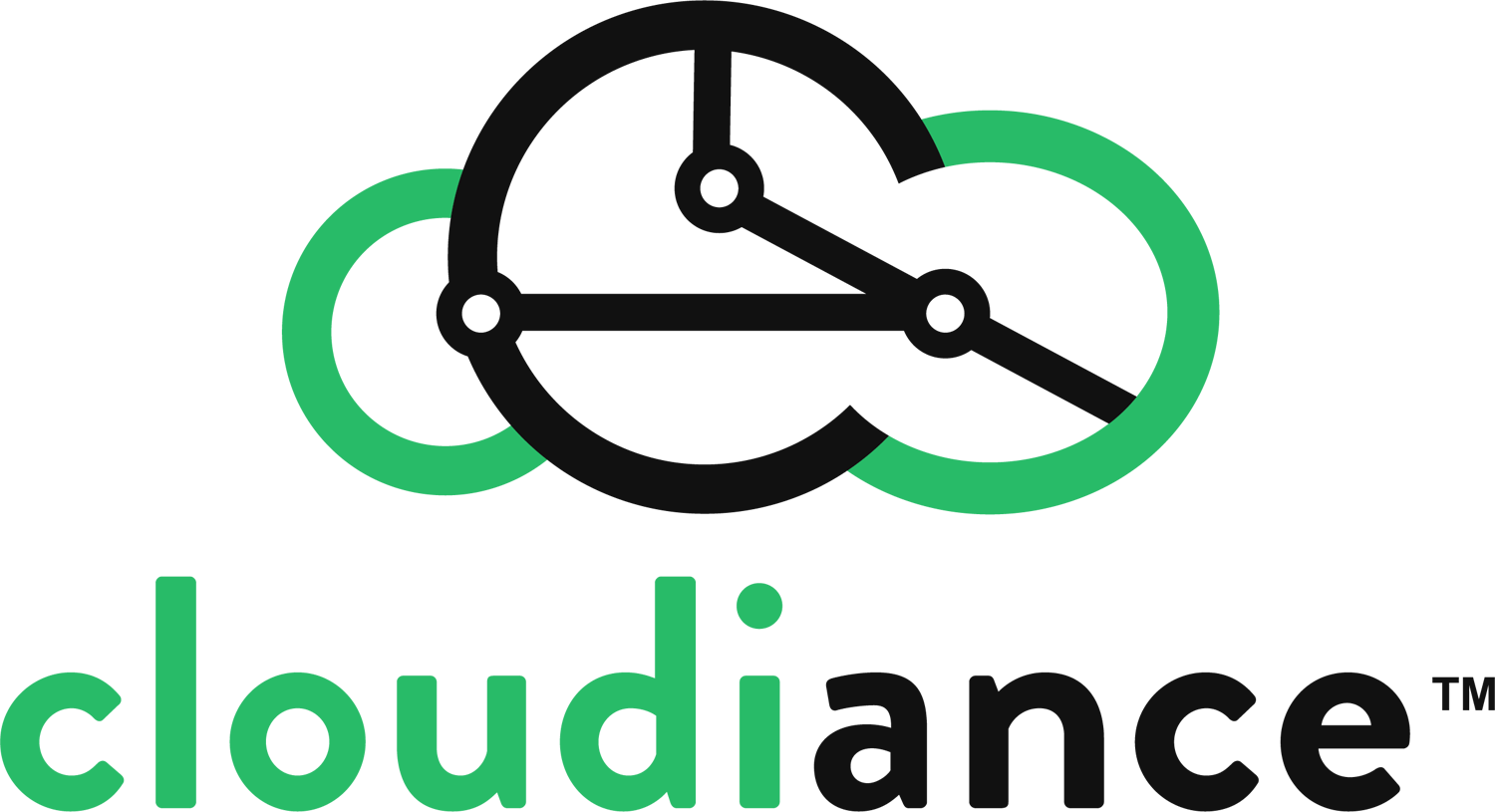TERMS OF SERVICE
Addendum 3: Billing Policies and Procedures
This Addendum is incorporated into the Terms of Service with its other Addenda, hyper-linked here for your convenience:
- Terms of Service: Introduction
- Addendum 1: Definitions
- Addendum 2: General
- Addendum 3: Billing
- Addendum 4: Cloud
- Addendum 5: Support
- Addendum 6: Service Level Agreement
Billing sections (20)
- Pricing. In U.S. dollars unless otherwise specified and can be found on our website, by periodic Reporting, and by using the Customer Center resources. Prices do not include applicable taxes, if any. You agree to pay or reimburse us for any and all applicable taxes. If you choose to continue to use our products or services after receiving notice of any Service or Price change, at our sole discretion, the change may apply to you immediately after the date you received notice and be reflected in your Billing Cycle. Please see our Pricing.
- Order Processing. To validate your chosen form of payment you may be charged $1.00 (US) and refunded $1.00 (US). Coincident with your order, this validation should not show up on your credit card statement. Please contact us at your earliest convenience if our Order Processing does not meet your expectations, we will resolve any Issues promptly: use the Customer Center’s Help Desk ticketing system, or call us.
- Fraud Protection: For the protection of our customers, we use various automatic systems to record transactions and orders, and to detect and prevent prospective fraud and probable violators of our Acceptable Use Policy, such as and not limited to people using stolen credit cards to sign up for service and try to send out Spam. You understand we use these systems for your protection, and if you are having Issues signing up for services, it is possible you have been incorrectly identified by our fraud protection systems. Please call our Billing department directly by Phone for assistance, or contact us by completing this web form, we will verify your information, and sign you up for service manually at your convenience.
- Term. Term of Service (“Term”) is prepaid month-to-month (“monthly”) or if available, prepaid annually (“annual” or “yearly”).
- Free Trial Period. Lasts at least 30 consecutive days, including weekends and holidays. Welcome! You are considered a Customer by us and should receive Support. While you may receive Reporting titled the Invoice Preview, you will not be actually invoiced nor charged for Service until after your Free Trial Period expires, unless of course you cancel Service before your Free Trial Period Expires (see Section 14). You are not entitled to more than one Free Trial Period (see Fair Use).
- Monthly. If you select a prepaid monthly Term, your first invoice may include the prorated time period between the end of your Free Trial Period and the beginning of the following, first month of paid Service, in addition to the first month of paid Service, as applicable.
- Annual. If available, and you select a prepaid annual Term, your Service start date for Annual billing purposes may be either the 30 days after sign-up, or the first of the month following the end of your Free Trial Period. So, you received the benefit of using the Account(s) until the last day of the month your free trial period ends in without any additional charge.
- Billing Cycle. Our automated billing process closes on the 1st of each month, when your Usage is calculated.
- Overview. Not only mailboxes are counted, but also features such as storage (GB) used.
- Invoicing. 1st of the month: automatic mailbox/feature count. Invoice sent by email at about 6AM.
- Declarations. 3rd of the month: contact us by 5PM if you have any issues with your invoice, or want to regenerate your invoice based on changes, such as deleting mailboxes, you made to your account since your invoice was sent on the 1st.
- Payment processing. 5th of the month, at about 6AM. Our system processes payment for outstanding invoices, using your credit card or other electronic payment method on file.
- Overview. Not only mailboxes are counted, but also features such as storage (GB) used.
- Changing Term.
- We currently only have monthly service in advance available.
- If you were switched from Annual to Monthly service, your Annual service fee will show as a credit, from which your future Monthly service fee will be deducted until it reaches a zero balance, after which time your credit card or other electronic means of payment will be used to process payments.
- Adding Service. Answers the question: when will you be billed for accounts you’ve added?
We have invested in reporting, self-service systems, and customized, up-to-date documentation to provide you with the maximum practical autonomy with your Service. You are solely responsible for consequences of your configuration changes, Service additions. To change your order, please use the self-service tools available from the Customer Center to add/delete mailboxes, change quotas, etc.. Using other self-service tools, you may also change your contact information. You may, of course, contact us for assistance to make changes to Services. Because we subscribe to a “teach-to-fish” philosophy, in such cases where changes can be made independently by you, we will usually instruct you how to make changes yourself so that you can expedite future changes independently, and without delay. One-time setup fees, if any, may be applicable each time you make a net-addition to a resource such as and not limited to the number of accounts in any given calendar month (see Pricing).- Monthly Change. Charged at your following final mailbox/feature count, on the last day of the calendar month, for the next calendar month’s Service. For example: you add a mailbox on the second (2nd) of this month. On the 30th of this month, we automatically count your mailboxes/feature, and invoice you for them around the first of next month, including the new mailbox. We automatically charge your credit card, or other electronic payment method, on file around the fifth of next month. Note: you received the benefit of using the account from the 2nd until the 30th of this month without any additional charge!
- Annual Change. Charged at your following final mailbox/feature count, on the last day of the month, and automatically prorated to the anniversary of your Term. For example: with six months remaining in your Term, you add an account (“mailbox”) on the second (2nd) of this month. On the last day of this month, we automatically count your mailboxes, and invoice you around the 1st of next month, only for the new mailbox and only prorated for the six months remaining in your Term, around the first of next month. Like the Monthly example above, you received the benefit of using the account from the 2nd until the end of this month without any additional charge.
- Avoiding New Fees. Remove new service you added prior to the close of the billing cycle. For instance, if you added mailboxes, subtract them before the automatic count on the 1st of the month.
- Payment. Payment for Service is due in advance. There are no returns. Credit card, e-check and PayPal payments may be made securely through the Customer Center‘s resources, or by Phone. Neither cash or check payments are not accepted without our management’s written approval. A late charge fee of 1.5% per month or the maximum interest allowable by law, whichever is lower, shall apply to any late payments made by you to us. You are responsible for all non-recurring and recurring charges after Service Commencement Date. You may update your payment method using the Customer Center‘s resources. Unless we mutually agree in writing otherwise, a valid payment type is required for all services, and if you leave your account without a valid payment type for more than one business day, your service is subject to immediate cancellation without notice.
- Dispute. Disputed amounts invoiced and payment details changes should promptly be reported to the Billing department using the Customer Center’s Help Desk ticketing system, or to billing (at) Cloudiance.com.
- Whistle-blower. You agree to report of any payments, or requests for payments other than those described herein at your earliest opportunity, and direct report of such activity may entitle you to waived Service charges, at our sole discretion.
- Credit Card. When you choose to provide your credit card information to us, you agree that we may charge your credit card for amounts due for Service periodically, without your further approval, until Service is canceled by you or us. Payments for Service once made are non-refundable. You affirmatively agree not to request any refund from your credit card company for our Service. Payments over $1,000.00 at any one time, or in any one calendar month, on an American Express credit card may be subject to an additional, 5% transaction service fee.
- Credit Card Expiration. By sending an email to the contact listed by you, we will automatically attempt to warn you three times over an approximately two week period if your credit card has expired or is declined. You acknowledge that all services may be immediately suspended or terminated (“Interruption”) at our sole discretion and without further warning if any payments for services are past due by more than 10 days or if any charges made by us to you are declined or charge-backs are claimed against any outstanding invoiced amount. Such Interruption does not relieve you from the obligation to pay Service charges.
- Renewal. Your account will renew automatically at the then current, same periodic rates and plan, unless we terminate it, or you terminate it prior to the 1st of the month preceding the end of your Term (“Automatic Renewal Date)”. You must cancel your subscription pursuant to Section 14 Cancellation before the Automatic Renewal Date to avoid automatic, non-refundable Service fees.
- Cancellation. If you wish to cancel Service, please use our kbase article entitled “How to cancel service”.
- Credit. At our sole discretion, any credits we offer or are due under our SLA will be provided as credit toward future Service. We will not provide any credits for work stoppage or service outages necessary to provide Scheduled Maintenance. Credit will not be offered nor provided for any performance issues, downtime or interruptions, in part or in full, due to “beta” services, devices or software.
- Billing Department Availability. Business Hours, unless otherwise scheduled in writing in advance.
- Supplemental Service. If we choose to provide any Supplemental Service without additional fees, we are not obligated to provide any subsequent, Supplemental Service without additional fees. Cumulative, additional charges for hourly work may apply for rapid response (“Emergency”) services, requests for specific, senior or multiple technicians, on-premises services and service outside of Availability, as agreed upon in writing prior to services.
- Counting (“Measurement”). At least once each month our automated system counts your mailboxes and Service features, along with the storage size in gigabytes (GB) of your Accounts in aggregate (“pooled”). See Billing Report, below.
- Counted (paid outside of your free, 30-day trial).
- Accounts (“mailboxes”),
- storage size, including all email viewable in all folders, as well as all attachments, calendars, contacts, tasks, documents, briefcases, files, legal compliance archives and other information directly associated with each account;
- legal compliance archives (LCA), if any;
- any other Service usage and features listed on the Pricing page, excepting those Uncounted, described herein below.
- Uncounted (free). Not affecting measurement and reporting, therefore provided free-of-additional charge.
- Backups we store for you. We actually store as much as four times your usage to accommodate 30 days undelete.
- Bandwidth. Transfer of data to and from Cloudiance.
- Annual Term free storage. The first 15GB of storage per mailbox, and the first 7GB of storage per archive, pooled, is provided free-of-charge. For instance, if you have 4 mailboxes, you may storage up to 60GB between the 4 mailboxes before you should expect extra charges for additional storage.
- Rounding. Occurs after the storage for all accounts is pooled. Rounded up to the nearest GB.
- Counted (paid outside of your free, 30-day trial).
- Account Quotas. Do not set your quotas without reading this section first! Quotas limit your Accounts’ sizes, and educated quota-management will save you money and time. Most customers use quota-unlimited accounts, setting 0 for all their accounts’ quotas.
- Default account quota. By default, mailbox quotas are set to 0, quota-unlimited, to avoid bouncing mail when reaching maximum quota, account full conditions.
- Quota-“unlimited” accounts. Zero quota means “unlimited,” also known as “uncapped,” only because it removes an account’s size limit. You will be billed for the total account storage actually used for each of your accounts.
- Quota units. Quotas are set in megabytes (MB). They’re not gigabytes (GB)! Use whole numbers greater than 0 to set quotas, where there are approximately 1,000 MBs in 1 GB.
- Changing quota. Create and set variable quotas for any one or more of your Accounts with the Customer Center self-service tools.
- Max quota (“Max account size”). We’re not aware of a maximum mailbox size, however, we recommend practical mailbox sizes under 50GB to reduce prospective sync issues with your devices and software, and improve solution performance. See Cloud Addendum: Quota reached, for system behavior when an account is full.